
"MYO" stands for "Make Your Own", and is a widely used term in adoptable species to refer to characters that were not designed by official artists. On Succubuns, you can earn MYO slots to create your very own MYO succubuns.
The MYO Guide explains every step of the process of obtaining and submitting an MYO. If you have technical issues or need further help after reading this guide, please feel free to ask via Submit Report, or in a private help ticket in the official Succubuns Discord server.
Please be aware that players are limited to submitting 2 MYO designs per month.
♡♡♡
Getting an MYO Item

To make your own succubun, you need to first possess an MYO slot, which can be obtained by opening an MYO item. The standard succubun MYO item is called a Hell in a Handbasket, which can be used to create one of the five common succubun subtypes.
There are multiple ways to earn a Hell in a Handbasket and its variants:
- Newbie Hell in a Handbasket
- Your very first MYO item is half off! You can purchase 1 Newbie Hell in a Handbasket at the Bunnery for 150 carats. (If you need help figuring out how to earn carats, read the Newbie Guide!)
- Hell in a Handbasket
- These standard MYO items can be purchased for 300 carats in the Bunnery, once every two months.
- Handbaskets are also available as part of the $120 Demon Daddy Box in the Supporter Shop, which has a limited stock per month.
- Hell in a Handbasket (Favor)
- Twice per year, you can get a free MYO item for 300 favor, a daily currency collected from the Church of Sulfur.
- Hell in a Handbasket (USD)
- Once per season, Succubuns will hold an MYO sale where you can purchase 1 MYO item for $30 USD. These sales typically occur in January, April, July, and October, so keep an eye on the news!
- Trading
- There are often Succubuns MYO items available for secondhand sale or trade. Check out the Trading Post or the trade channels in the official Succubuns Discord server.
Preparing your MYO Slot
Once you've obtained your MYO item, it will go into your inventory. To turn it into a useable MYO slot on the MYO slot masterlist, you'll need to open it.
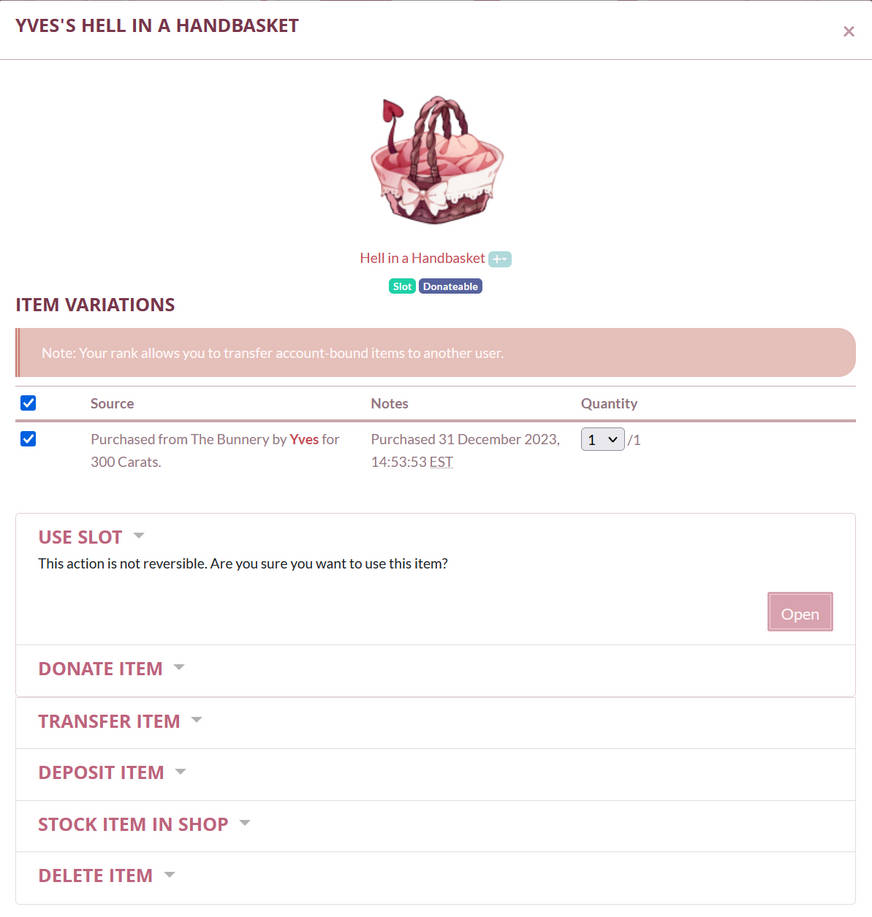
You'll need to go to your inventory and click on the item. On the pop-up, click the check box for the MYO item you want to open, then select "Use Slot" and click the "Open" button.
This will create a new MYO slot, found on your MYOs page.
(Note: The time that you open your MYO item will be recorded as the "creation date" for your MYO succubun, regardless of when you actually submit it for approval.)
To create a design request, you'll need to go to the masterlist page for your MYO slot. You can find this in the "My MYO Slots" link in the account tab.
You'll then need to select "Submit MYO Design" from the left hand sidebar. On mobile, you'll need to click the "Menu" button to bring it up!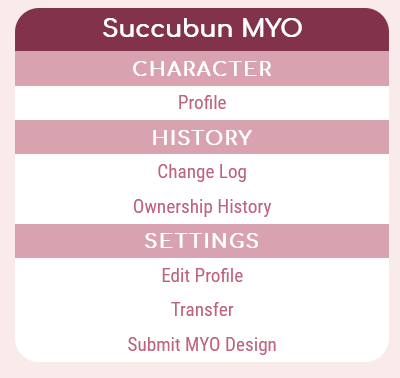
The next step is to click "Create Request" on the Design Submission page, which will create a new design submission. You can get back to this page at any time from the MYO page's masterlist, or from your Design Submission page.
Creating Your Design
In order to submit a succubun MYO, you must have at least the bun form designed. You can submit a doll form at the same time, or do it later after the bun has been approved.
Please make sure to read the Design Guide before starting your design, and reference it as you work to make sure your design follows the guidelines.
There are several options for obtaining art for your design:
- Draw your design digitally. Make sure that your image is clean and fully colored, and follows the Image Requirements outlined in the next section.
- Draw your design traditionally. Make sure that your image is neatly scanned and has the background digitally edited to be transparent.
- Use an official Succubuns base found at Vellure Modeling Agency.
- Commission an artist to draw your design. Many Succubuns artists offer their design services in the Art Ads channel of the official Succubuns Discord server. If you commission an artist outside of Succubuns, please make sure that they are 21 or older.
Submitting Your Design
The design submission process is the same for both new MYO submissions, and design updates to existing succubuns. Here's a step-by-step breakdown of the tabs you'll need to fill out to submit your design.
Comments
The comments section of the MYO submission process is completely optional in most cases! You're welcome to use it to say hi to our approval mods, clarify something about your submission, or just leave it blank.
Masterlist Image
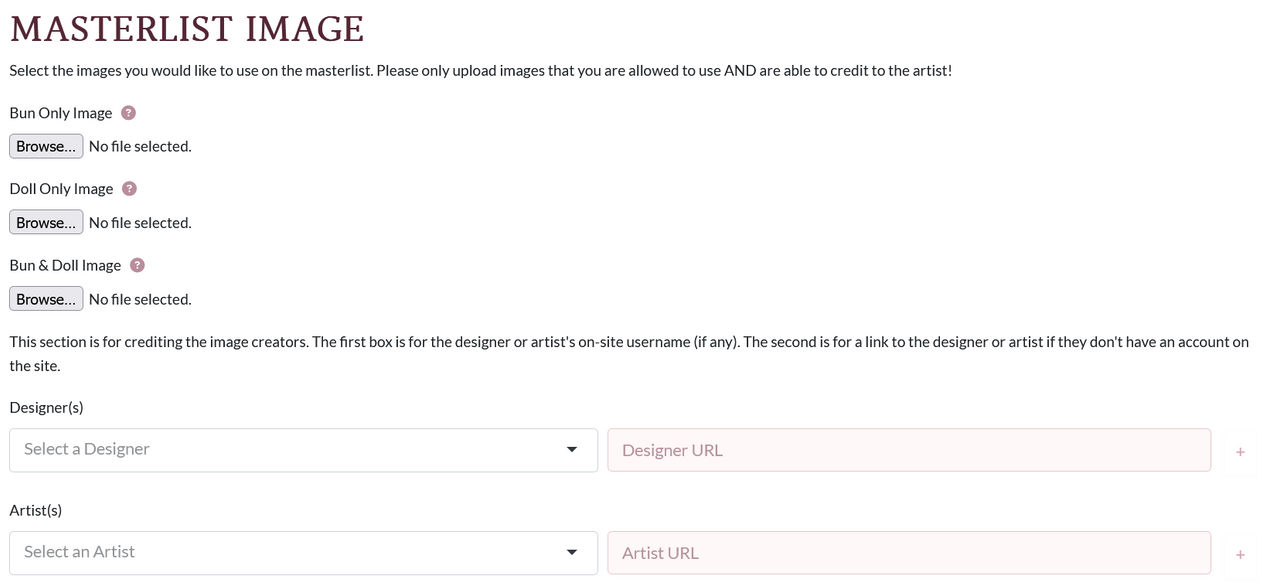
When you submit a new bun, you can choose between submitting just a bun form design, or a design that has both a bun and a doll form.
In the Masterlist Image section, please submit an image containing only the bun form in the section labeled Bun Only Image. If you're only submitting the bun form, you may leave the other two file upload sections blank.
If your bun also has a doll form, please also submit an image of only the doll form in the section labeled Doll Only Image. Then submit an image with both the bun and the doll together in the section labeled Bun & Doll Image. This will be the main image displayed on the masterlist entry. (You can view individual NPC masterlist entries for an example of what this should look like.)
Image Requirements
Succubuns masterlist entries must follow the requirements shown below. Submissions with images that do not follow these requirements will be rejected.
- Must be at least 500px on the shortest side, and no more than 1500px on the longest side.
- Must be a .PNG file.
- Must be transparent and backgroundless.
- The succubun must be the only thing in the image—no additional detail shots, turnarounds, text, or decorations.
- The succubun must be facing forwards and fully visible, with no parts cut off. (Additional references, submitted after approval through Design Updates, may include back shots.)
- Doll forms must be clothed. (Additional references, submitted after approval through Design Updates, may include nude dolls.)
- All succubun art on the masterlist must be made specifically for the Succubuns masterlist. We do not allow edited adoptables or premade art with succubun traits added to be submitted; if you would like to turn an existing adoptable into a succubun, please create or commission new art for it.
- On-base artwork may only use bases made specifically for Succubuns. You're welcome to either use the official Succubuns bases, or search the Gallery for player-made bases to use.
In the Credits section, you'll need to credit the Designer(s) and/or Artist(s) who created the design. If more than one Designer or Artist contributed to the design, you can add more than one per section clicking the "+" symbol next to the boxes.
The left side of the box is for on-site artists. The right side is for off-site artists, and only accepts links. Please only fill in one of the two boxes.
Add-Ons
While not necessary for all designs, Add-Ons allow you to add traits to your MYO.
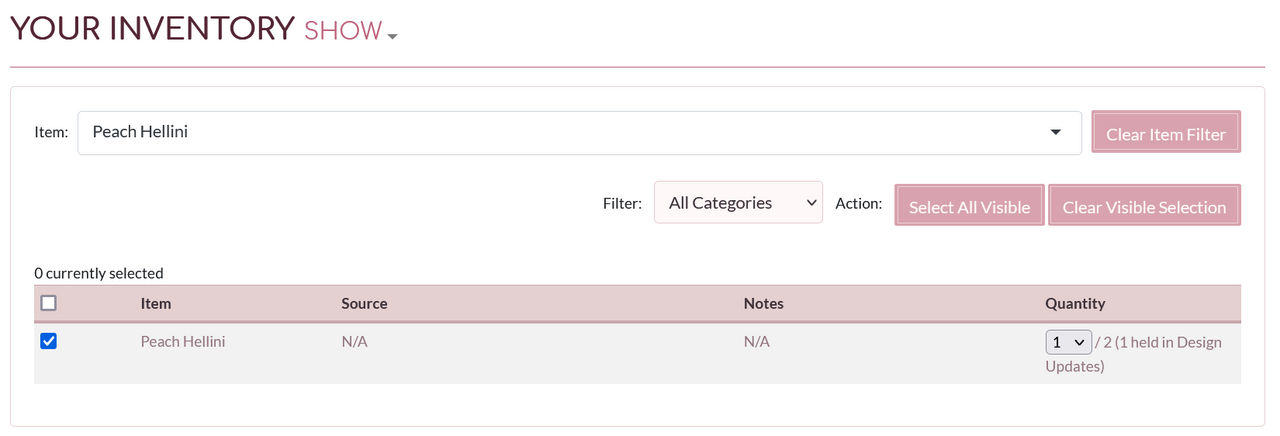
Search for the trait items you want to us in the "Item" box above, and then select that item from your inventory by clicking the check box and selecting 1 for the quantity. It will remember this even if you search for other items.
Once you've added all of the items you want to use, click Save at the bottom, then move on to the "Traits" section for the final confirmation.
Traits
In the traits section, you can select your succubun's subtype, and confirm the traits you've added with items.
Subtypes are locked in once selected, and cannot be edited in the future. Please make sure you're certain of your subtype before you lock it in!
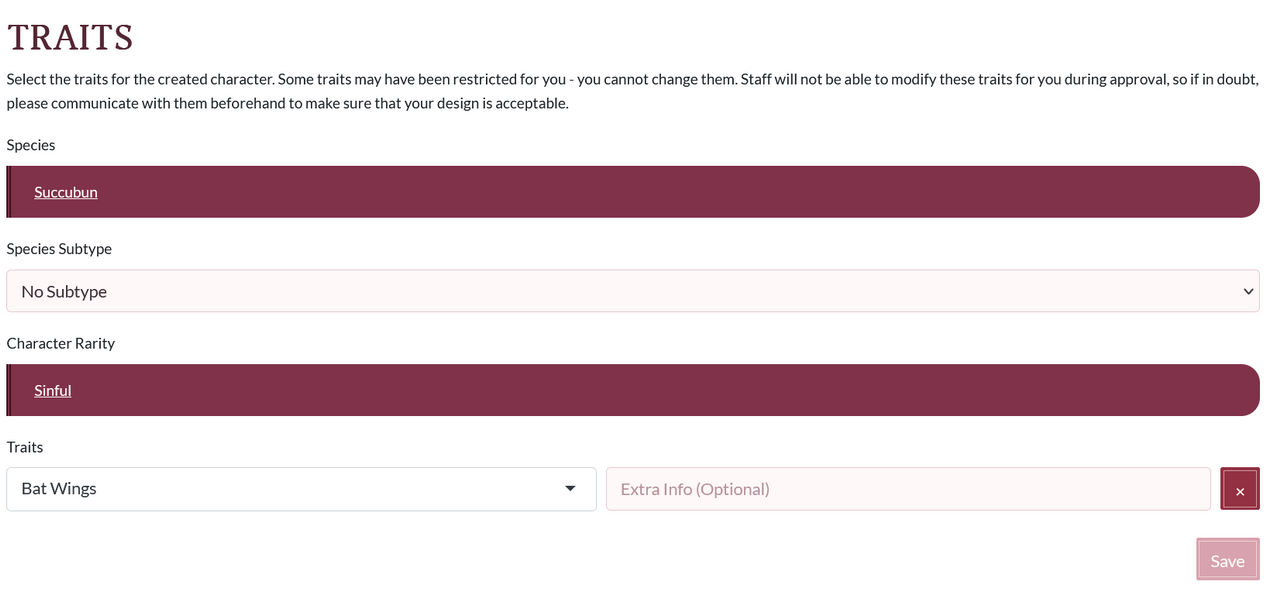
This page will automatically display all of the traits added using the items from the Add-Ons section. If using a trait item like ambrosia that allows for one of multiple traits, you can select the trait you want here.
To remove traits from an existing design, you'll need to select a Drabsinthe in the Add-Ons section and lock it in. Once you do so, a red "X" button will appear next to the design's traits, and you can remove as many as you want!
(Please note that removing a trait does not refund the trait item to your inventory, and you cannot revert back to that trait in the future unless you use a new trait item.)
♡♡♡
Once you've filled out all the fields according to the guide, you're ready to click Submit!
Your MYO submission will go into the queue, and the Succubuns team will review it within the next few days. If it's been over a week since submitting, please double check that the draft was actually submitted, then contact us through Reports or a ticket in official Succubuns Discord server so that we can ensure your submission went through properly.
Best of luck with your designs!


