Are you unsure of how to submit your first Succubuns prompt, or just looking for a refresher on the prompt submission system? You've come to the right place!
The Prompt Submission Guide explains every step of the prompt submission process with visual aides. If you still have any questions or need further help after reading this guide, please feel free to ask via our Reports or in our official Discord server.
♡♡♡
Submitting to the Gallery
When submitting a prompt, the first thing to do is go to the Art Gallery, located at the bottom of the "Browse" tab of the top bar. (Yes, the first step is not to go straight to Submit Prompt—that comes next!)
In order to submit a prompt, you'll first need to upload your art or writing to our gallery*. You can do this by clicking on the blue "+" button on the appropriate gallery section—General for random (non-prompt) pieces, Prompts for prompts, or Explicit for sexually explicit pieces.
You can click here to submit a piece to the Prompt gallery.
When submitting to the gallery, you'll first need to either upload your image, or paste your writing into the "Text" field. Then, add a title, tag with content warnings if needed according to our content guidelines, and select the prompt this piece is for from the prompt drop-down.
Finally, add any characters featured by adding their "slug" or character number—this is the BUN-### or MYO-### part of their masterlist entry. NPC slugs are just the NPC's name, with no numbers. This will add the piece to the character gallery for all featured characters!
After everything has been filled out, click "Submit."
This will automatically upload your piece to the gallery for all Succubuns users to see. You also have your own personal gallery featuring all of your submitted pieces linked on your user profile, and can view all of your own previously accepted gallery pieces here.
Once your piece is uploaded, we're ready to move on and submit a prompt!
If you're ready to submit one yourself, feel free to go through and fill it out along with the guide below.
*If you're uncomfortable posting your pieces publicly, most prompts allow for you to submit an image link from an external host such as sta.sh or Google Drive. Please check the description of the prompt to see if this is allowed.
♡♡♡
Submitting a Prompt

This link is available at the top of the "Submit" drop-down in the right of the top bar.
After opening Submit Prompt, please select the prompt you're completing from the drop down at the top. If you're submitting general art that doesn't adhere to a specific prompt, please select the General Succubuns Submissions prompt.
Next, you'll paste the link to your gallery entry in the Submission URL field below. (Please make sure to always put your links in the field, and not in the comments.)
Below the Submission URL field is the comment box. Adding a comment is optional, but it can be used to ask a question to the approval mod (such as asking if a background counts as complex or simple), say hello or thank you to our approval mods, or just add a bit of commentary about your piece!

Next, you'll find the option to add Reward Calculators. While these vary slightly by prompt, most prompts will allow you to select either Art or Writing. Fill in the boxes according to the amount of art elements or words present in your piece, and it will automatically calculate your carats earned.
You can find more information about how to use the Reward Calculators in the art guide and the writing guide.
You should always add a calculator when submitting a prompt, even when you're only doing the minimum requirment for the prompt. The only exceptions are certain contests and special event prompts (like Emoji Contest entries or the April Fool's prompt) that don't require art to fulfill minimum requirements and do not have any calculators to add.
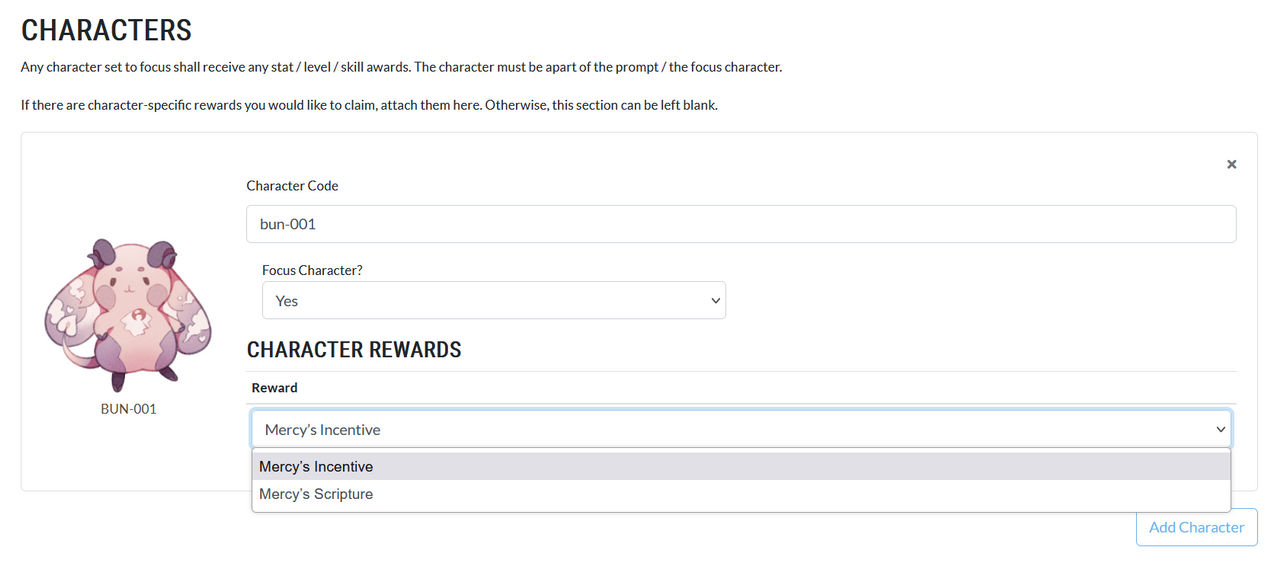
The Characters section can vary a bit by prompt. Here, you once again add the featured character's character number (BUN-### or MYO-###), and set if they are the focus character or not. A focus character is the main bun in a piece. This is currently only important for NPC prompts, but it's good to get in the habit of adding it!
NPC Prompts
NPC prompts award an NPC Trinket to the focus character completing the prompt, giving them a selection between two items.
When submitting an NPC prompt, you need to add the character receiving the reward as the only focus character, and please refrain from adding other buns or the associated NPC. Please remember only one character can recieve a reward per prompt completion—do not mark any other characters as focus, or the prompt will be rejected.
You will then receive the option to select between the two rewards for your character's inventory, which each correspond with one of the two NPC prompt options. Please select the reward corresponding to the prompt option you chose to fill.
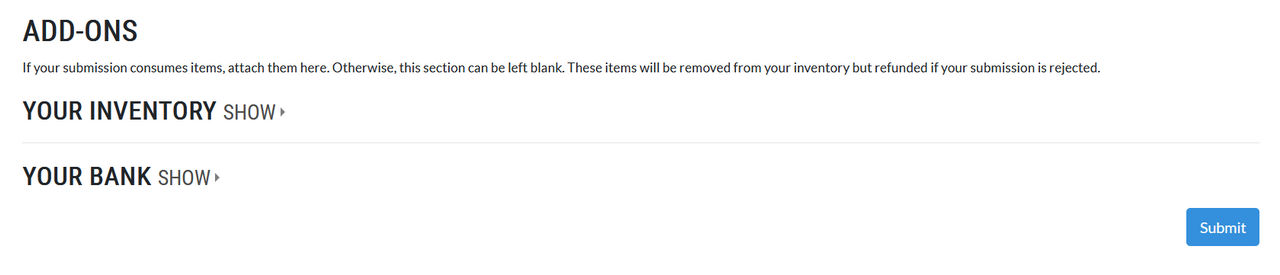
The final field on the page gives you the option to attach an item to a submission, which is not currently required for any prompts on Succubuns.com. Please do not attach anything, or we will need to reject your prompt to prevent taking your item.
♡♡♡
Collaborations
Collaborations have special rules separating them from other prompts. Currently, collaborations are only allowed for prompts that specifically state they are collaboration only in the prompt body. No general prompts, event prompts, or unlock prompts that do not specifically state they allow for collaborations can accept them.
When submitting a collaboration, please make sure both parties do roughly equivalent amounts of work. What this looks like is up to you (two users both sketching and lining their own succubuns, one user sketching and lining and the other coloring and doing the background, ect), but please make sure this isn't a case of one user completing the piece and the other adding minor details on top, ect. Please make sure both users are distinctly collaborating too, rather than submitting a pair of "solo" images side by side-- working with one another is part of the reward for these prompts.
Collaborations should use the collaboration feature in the gallery. When submitting, you'll want to click "Add collaborator" on the right side of the page. This will then give your partner a chance to approve and review their confirmation as well.
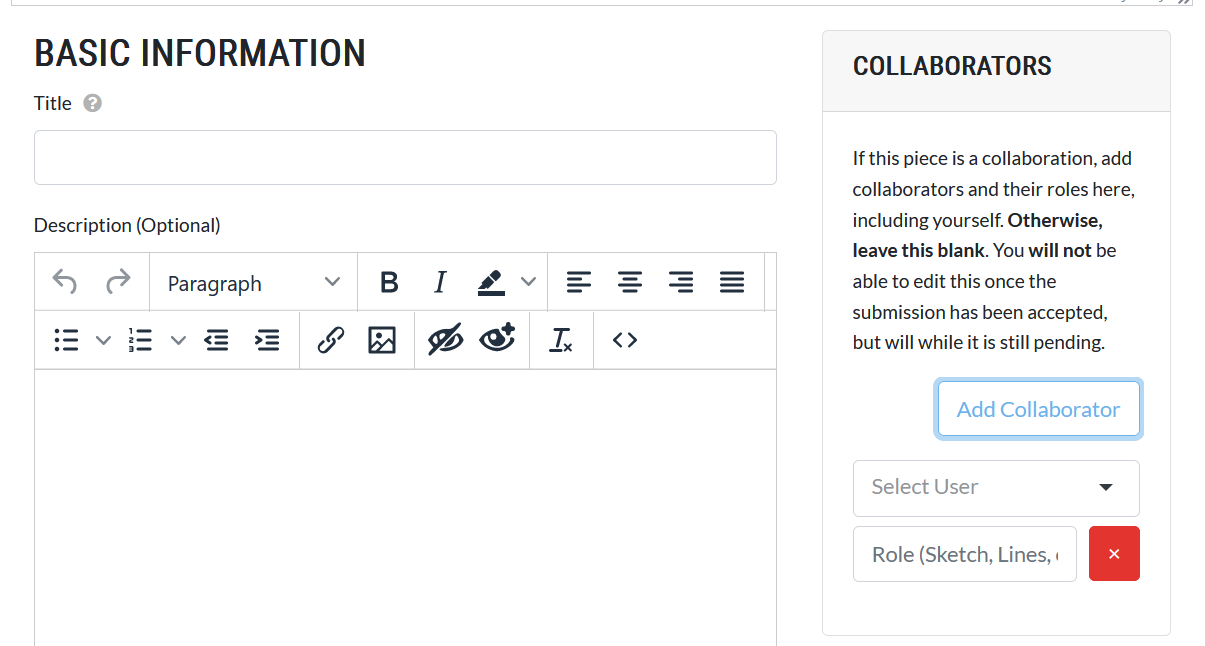
When submitting, both you and your partner will need to submit prompts separately, there is no system for collaboration submissions at this time. When doing so, fill out and submit the prompt like it states above. Feel free to note that it is a collab in the comments!
When filling out the carat calculator, there's a toggle at the bottom for collaboration pieces. Please make sure you click it for all collaborations. This divides the carats by two, rounded up for fairness. Please note that if you are found attempting to abuse this to earn more carats for pieces repeatdly, your piece may be rejected.
Your partner's buns do not count for the gift art bonus in a collab piece, only buns not owned by either creator!
Otherwise, submitting a collaboration follows all the same rules as above!
♡♡♡
Once you've filled out all the fields according to the guide, you're ready to click Submit!
Your prompt submission will go into the queue, and the Succubuns team will review it within the next few days. If it's been over a week since submitting, please contact us through Reports or a ticket in our Discord server so that we can ensure your submission went through properly.
Best of luck with all those prompts!

